Controlling the distance between mouth & mic is essential in controlling the sound you’re getting from a broadcast microphone, also because of the proximity effect.
Although Shure’s SM7 remains to be a popular jock mic, many stations have RØDE Broadcaster microphones in the on-air studio. That made me curious of what else the company has to offer for radio professionals, so at a recent IBC, I spoke with RØDE’s spokesman Ryan Burke. Also about their advice on how to use microphones for radio broadcasting.
RØDE’s i-XY stereo microphone can be a good tool
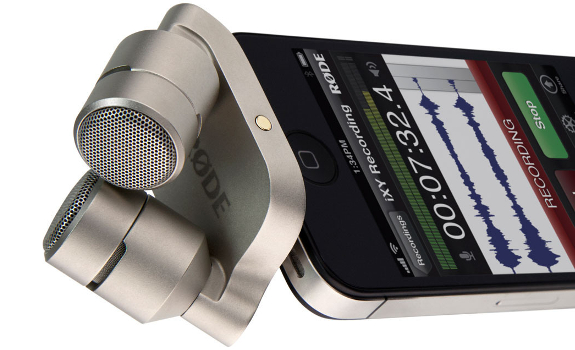
… but you could consider alternatives for the compatible (iOS) RØDE Rec app (photo: RØDE)
Use a hands-free microphone
For those who wonder where the Ø comes from: it’s a throwback to company owner Peter Freedman’s roots. Born in Sweden, he moved with his parents Down Under, where his father set up the parent company Freedman Electronics in the 1960s. While RØDE is widely known for studio microphones, the Australian manufacturer has also developed semi-professional products, some of which are interesting for reporters and podcasters. The smartLav+ is a compact lavalier microphone that you can clip onto your shirt or jacket, and plug into any iOS (and almost any Android) smartphone.
 Record stand-up presentations handsfree
Record stand-up presentations handsfree
Ryan Burke says there was a need for something delivering pro sound quality, but being less expensive than a professional field recorder. “The smartLav has been a great success for us, and with this new ‘plus version’, we’ve lowered the noise for the mic itself.” Audio recordings with a smartLav+ are said to be of (near) broadcast quality.
Consider a stereo microphone
For interviews and soundscapes, RØDE’s i-XY stereo mic (for iPhone and iPad) can be a good tool. The X-Y technique for intensity stereophony may allow you to record an interview with better distinction between two voices, without hovering a single microphone back and forth. The left & right channels can later be combined into one mono signal. A compatible (iOS only) RØDE Rec app allows you to edit & process recordings, and share the result via SoundCloud, Dropbox, FTP and email, or import it to am external iOS device via iTunes. Inside the App Store, RØDE Rec got a 2/5 star rating, based on 19 reviews (with the latest we have seen being from May 2014). The complaint that the app ‘often crashes’ may have been resolved by now, and there are many third-party smartphone apps available.
“You get that really nice, rich-detailed pickup”

The RØDE Broadcaster studio microphone has a 1-inch diaphragm capsule (photo: RØDE)
Record on the road
An all-in-one solution for radio reporters (or voiceover artists) on the road is the RØDE NT-USB microphone. A USB cable is enough to plug it directly into your laptop or recording device. The microphone-with-benefits includes a “zero-latency” headphone output, and has dials for headphone level and audio mix (incoming signal versus return signal). “If you want to hear exactly what’s being recorded, you can mix all the way down to the return signal”, Burke suggests. (It does not affect the recording.) The NT-USB comes with a compatible pop screen and a small table standard, but can also be attached onto a larger microphone stand or microphone arm.
 Choose condenser or dynamic
Choose condenser or dynamic
The RØDE Podcaster – yes, a microphone for podcasters – is also suitable for use on the road, but there’s one difference with the RØDE NT-USB. Where the NT-USB has a condenser capsule, which often picks up sound details such as surrounding audio, the Podcaster has a dynamic capsule, allowing you to speak closely into the mic, which will automatically push out a lot of the background noise and room reverb.
Go high-end for studios
For radio broadcast & production in a studio, RØDE has a professional line. Ryan Burke explains the main difference of a RØDE Broadcaster and RØDE Procaster, compared to other models. It is the capsule. “The Broadcaster is running a 1-inch diaphragm, so you get that really nice, rich-detailed pickup. The Procaster is the little brother of the Broadcaster.” While the Broadcaster is a condenser mic, the Procaster is a dynamic one. “In most pro radio setups that we deal with, they’re running the Broadcaster.” What also distinguishes professional microphones is that they will have an XLR output going into a console, as opposed to a USB connection or all-in-one solution.
“Innovating in the space of mobile devices has been a big focus”

… but RØDE also remains active in developing its broadcast product line (photo: Thomas Giger)
Use the proximity effect
Do you have any best practices for radio broadcasters working with the Broadcaster or Procaster on what to do, and what not to do?
“Number 1 is controlling the distance to the microphone, a key factor in the sound pickup.” He points out that a few inches difference could have a huge impact, so it’s important to choose deliberately (“are you going to speak from a foot away or 2 or 3 inches away?”), and to be consistent. In general, rather stay close nearby than far away: “Especially with a rejection path from the rear, you’re going to get the proximity effect. Make sure that you’re nice up and close to the mic, so you’ll have a good signal-to-noise ratio”. A good boom arm and shock mount can help as well.
 Experiment with & without windshield
Experiment with & without windshield
Should we use a pop filter with a Broadcaster and Procaster?
“We’ve got an inbuilt pop shield. Underneath the cage of the mic, there’s a foam shield.” Burke adds that some broadcasters use the compatible WS2 windshield as an extra pop filter. “Nine times out of ten, it’s not necessary. The mic has been designed to be spoken very close to.”
Find new broadcast solutions
Can we expect new developments in the professional line? I mean, the Broadcaster is almost a classic, sort of the new SM7, but are you looking to take it to the next level?
“The broadcast segment is a big segment. For us, innovating in the space of mobile devices has been a big focus, but we are definitely continuing to innovate in broadcast. We have got a massive team working in our electronics and acoustics R&D, working on creating products that people need to make their jobs easier and make them sound better. Every couple of months, we’ve got a new project on the board, so stay tuned.”






Add Your Comment