Looking to increase your efficiency and improve your workflow? Consider connecting your broadcast studios and production suites via audio over IP networks.
Over the last decade, I’ve seen many radio stations in Europe switch to DHD audio mixing consoles for their on-air studios. Looking for ideas about how to streamline radio production & broadcasting, I met with company spokesman Christoph Gottert during a recent edition of IBC. Virtual radio broadcast mixers… are they becoming a reality?
“Presenters don’t have to think about technical stuff anymore”
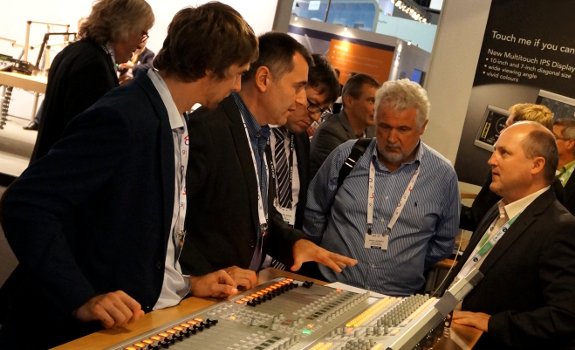
Many DHD clients do not need as much functionality on the mixer surface as seen here (image: Thomas Giger)
Creating customised broadcast mixers
DHD stands for Deubner-Hoffmann Digital, and is named after engineers Jörg Deubner and Sven Hoffmann, who together founded the Leipzig, Germany based company in 1996. Their core business is creating mixing consoles with a modular structure, from a small model with 4 channels (52/DX) and a medium one with up to 16 channels (52/SX) to much larger setups of up to 64 channels (52/RX and 52/MX). The modules are remote controls for a Digital Signal Processing unit, running in the background on a Linux server.
 Using virtual remote controls
Using virtual remote controls
DHD mixers come with TFT LCD multi-touch screens, including IPS for increased readability, which can either be attached to the mixing console, or used as a stand-alone, digital remote control with predefined functions. Good for news anchors who just need a few basic things, such as microphone on/off, mute and talkback buttons. It turns a touchscreen into a virtual device that can replace a small audio mixer on many occasions.
Practicing ‘less is more’
A first glance at a common DHD setup might make you wonder: where’s the EQ? That and more is being centralised: a multifunctional encoder lets you select a channel and set its parameters. While it’s possible to add a physical module with bass, mid & treble controls above the fader modules, most users prefer to only have often-used functions (like faders, pre-listen buttons and on/off switches) at hand. Microphone settings can be personalised with individual presets for each presenter. The main reason why many self-support studios have a minimum amount of switches on their desk is simple, Gottert says: “A personality should focus on his delivery, so we have mixers with a basic setup where presenters don’t have to think about technical stuff anymore.”
“You just have to plug into any network socket”
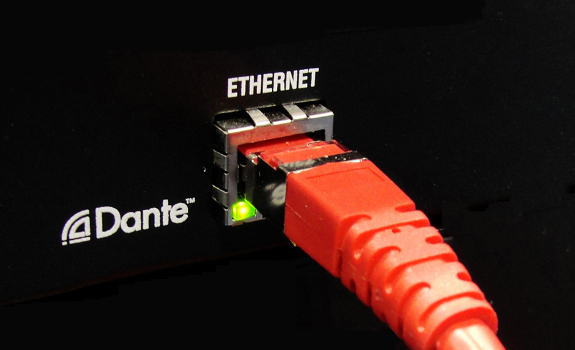
The benefit of studio networks is that you can access source audio from any workplace that is connected (photo: audioXpress)
Connecting multiple studios together
In many radio markets there’s a trend towards centralised production and network programming. How do your products support that?
“There’s an increasing demand for network structures. A strength of our products is that everything that happens in one studio can be distributed over and used in connection with the whole network.” He explains that a station could, for example, define a rule that when a certain studio is currently switched on air, another one can’t be on air at the same time. “You can make all kinds of complex connections, which is helpful when you have many studios in a facility.”
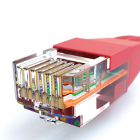 Implementing audio over IP
Implementing audio over IP
Another major topic right now is audio over IP; distribution of audio signals through Internet Protocol. DHD is supporting Audinate’s Dante (Digital Audio Network Through Ethernet) technology. “It’s a very easy-to-use system. It has a low latency, and is very reliable and redundant — so when you have installed two active networks and one breaks down, it instantly switches to the other network, without an interruption of the signal.”
Accessing source audio anywhere
Another benefit of networking is that (streaming) audio, played out throughout the network, can be accessed from any connected studio or workstation to then be monitored, recorded, edited and archived. You can also directly import a microphone or telephone signal into the network, and use it anywhere within, like for audio playback from one of the connected mixing consoles. Christoph Gottert finds Dante to be very suitable for broadcast facilities. “You just have to plug into any network socket in the studio building and immediately have access, which is very comfortable for radio stations.”
“Fixing a module that’s had water damage is difficult”

The fastest way to repair a digital mixer is to replace the defunct module by a new one (photo: Thomas Giger)
Saving money and effort
Many radio stations are using audio over IP in combination with their broadcast automation consisting of multiple channels (such as music player A, music player B, and several jingle players), which can all run simultaneously through the network card. “A few years ago, you had to have a sound card with 8 analog stereo outputs, and corresponding inputs on the mixing console. Now, you basically just need a network card, user license, and Dante module. That’s a huge cost saver and efficiency increase. You just have to connect your playout computer to a network switch, and not worry about cables.”
 Programming automated audio workflows
Programming automated audio workflows
Their most complex projects until now have been for French, German, British and Chinese broadcasters wanting to group up to 15 studios in one network, while enabling every user to access every audio input & output from every connected location. “It’s not so much about the size of the mixer. It’s more about the amount of logic running in the background, while still being practical to work with for the user.”
Ensuring easy equipment maintenance
A disadvantage of digital-only could be that when it’s broken, it really is. Meaning: compared to analogue, it’s 1 or 0. Like when the rear window heating of my car broke down. It was regulated by a central computer, which had to be replaced completely.
“Yes, you cannot measure things from every position anymore, but you still need capable technicians to take care of your installation today as much as you needed them in the earlier days of analog mixers. They know where to look for possible causes.” According to Gottert, DHD designs its equipment to be easily repairable. “When someone spills coffee or something, you can exchange the damaged modules, and it will work again. But indeed, fixing a module that’s had water damage is difficult.”
“A real fader certainly has advantages”

One of the main benefits of using faders is that you can often operate them without being distracted (photo: Thomas Giger)
Adding extra user functionality
What about the future of radio broadcast mixers, where do you see potential for development?
“Further increasing the usability for presenters, along the lines of remote controls such as the one for news anchors, without faders. They simply press ‘On Air’, and everything else is being handled in the background, such as the mic pre-amp.” He thinks that smaller recording/editing suites (for producers and journalists who just need very few audio channels) could also benefit from a simple touchscreen device with virtual faders. “It’s similar to the feeling of hardware, but allows greater flexibility when designing the user interface.”
 Developing intuitive & functional equipment
Developing intuitive & functional equipment
Do shiny lights and real faders not have a greater coolness factor?
“A real fader certainly has advantages, for example: not having to look at your touchscreen to operate the mixer. A news anchor who’s reading his copy can simply keep his hand on the fader and move it. That’s why most of our remote controls still include a few of physical buttons on which you can lay your finger to press them at the right moment.”






Add Your Comment